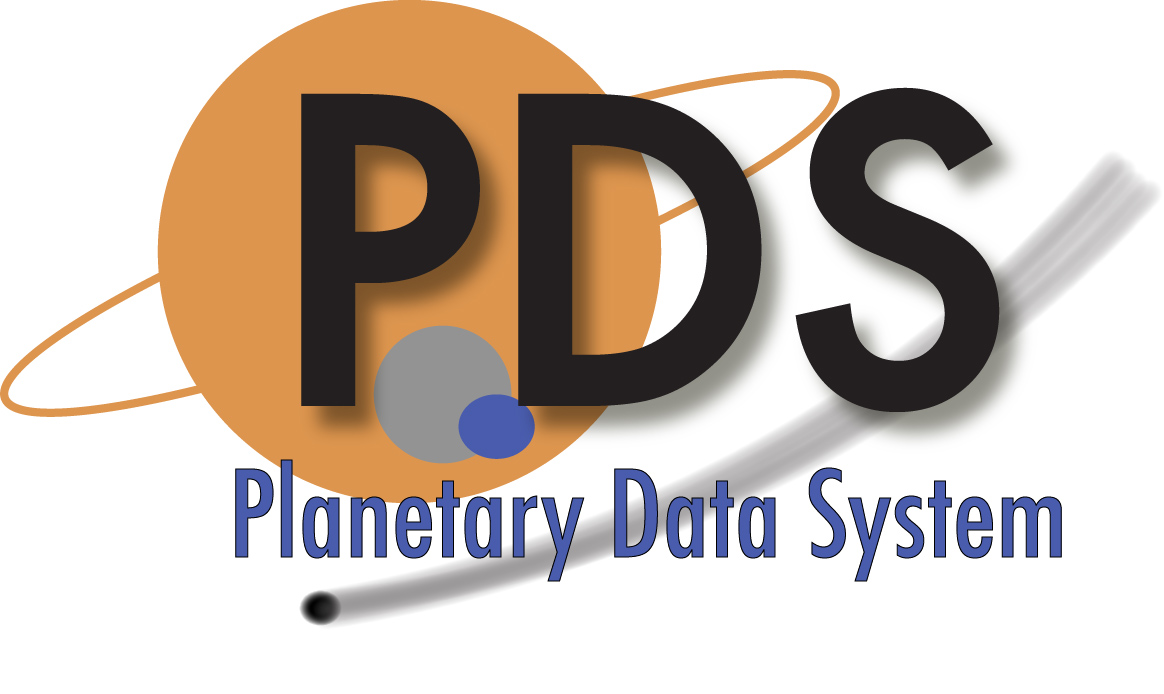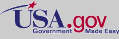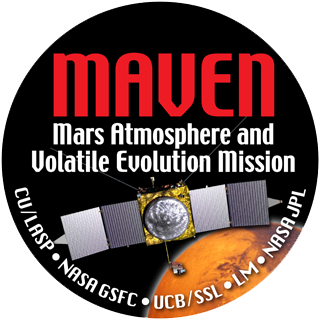
Requesting Specific Limb Data
Data Type
The data products are FITS files with PDS4 labels. The IUVS limb data consists of 4 components: Raw, Calibrated, Processed and Derived data. See the SIS for descriptions. These data were acquired near periapse.
Indices, that can be used for planning data selection, tabulate information associated with each periapsis passage for which IUVS Limb data is available.
Calibrated Data (csv)
Processed Data(csv)
Derived Data (csv)
Calibrated Data can be retrieved by selecting among the following data types for specified time intervals (Note: All data are in the far UV interval).
The data products are FITS files with PDS4 labels. The IUVS limb data consists of 4 components: Raw, Calibrated, Processed and Derived data. See the SIS for descriptions. These data were acquired near periapse.
Indices, that can be used for planning data selection, tabulate information associated with each periapsis passage for which IUVS Limb data is available.
Calibrated Data (csv)
Processed Data(csv)
Derived Data (csv)
Calibrated Data can be retrieved by selecting among the following data types for specified time intervals (Note: All data are in the far UV interval).
 PDS: The Planetary Atmospheres Node
PDS: The Planetary Atmospheres Node